Choosing a web host is very important for a WordPress site. Hosting affects the speed , availability, and security of your site. In this guide, we will walk you through every step of the way to find the ideal provider.
When choosing a hosting provider, it’s important to consider speed , reliability , technical support , and price. We’ll review leading providers and compare them. This will help you make an informed decision.
Next, we will guide you through installing WordPress on the server. This includes basic optimization and security.
Finally, you can easily set up web hosting for your WordPress site. This will lay the foundation for a fast and secure online presence. Let’s get started!
Key insights
- Choosing a reliable hosting provider is essential to the success of your WordPress website.
- Speed , availability, and security are key parameters when choosing storage.
- You should compare different providers and examine their features and prices.
- Proper installation and optimization of WordPress on the hosting server is essential for optimal performance.
- It is important to ensure regular backups and security of your WordPress website.
What is WordPress hosting and why is it important?
Web hosting is very important for website owners. What is web hosting ? It is a place on the server where all the files and information for your website are located. When you visit the website, the server transfers the required information.

Explanation of web hosting
There are different types of web hosting . Each has its advantages and disadvantages. The most common are:
- Shared hosting – suitable for small websites with low traffic
- VPS hosting – suitable for medium-sized websites with higher traffic
- Dedicated storage – suitable for large websites with high resource requirements
Choosing the type of storage depends on the size of the site and the number of visitors. The resources required for proper operation are also important.
The importance of fast and reliable web hosting
Fast and reliable hosting is important for a website’s success. A slow-loading website discourages visitors. It also hurts the user experience.
Fast storage ensures fast loading times. It also improves search rankings.
A comparison of leading storage providers shows the differences in performance:
| Storage provider | Average loading time | Annual availability |
|---|---|---|
| HostCenter Israel | 981 ms | 99.99% |
| Bluehost USA | 1146 ms | 99.98% |
| SiteGround USA | 728 ms | 99.99% |
From the data, it can be seen that reliable and fast hosting is key. This ensures a good user experience and improved website performance. Therefore, when choosing hosting , it is important to consider these factors.
What should you consider when choosing WordPress hosting?
When choosing hosting for your WordPress website, it’s important to consider a few things. This is to ensure that your website will perform well. It’s important to think about speed, reliability , support , and price.
Hosting speed is important for user experience. It’s also important for search engine rankings. Choose a provider that offers fast and efficient servers.
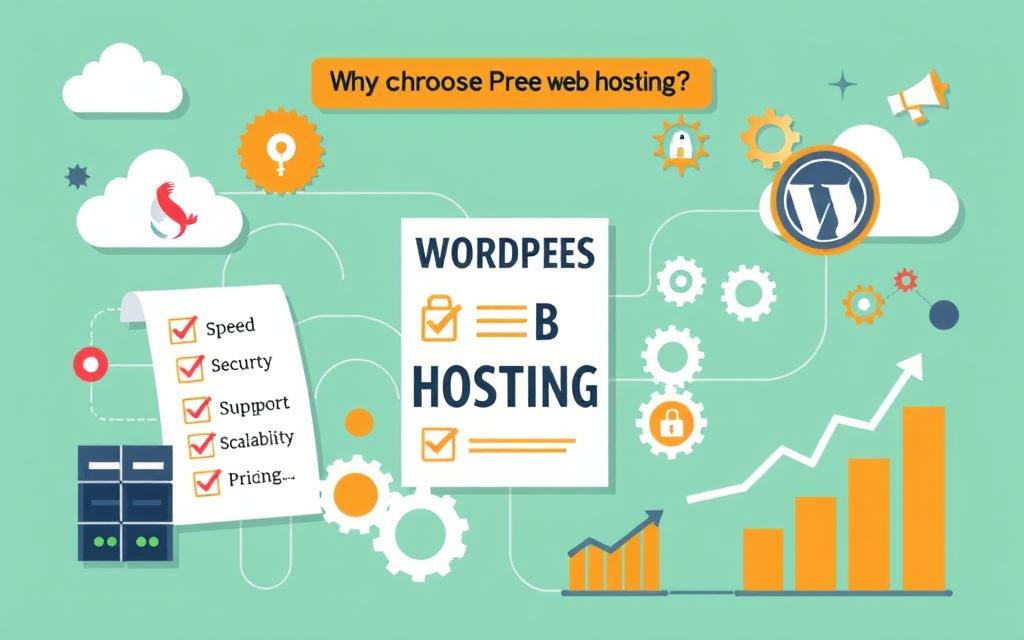
Reliability of service is also very important. Choose a provider that has a good reputation. This is important to ensure that your website is available at all times.
The level of technical support is important, especially if you are new. Check the availability of support and the quality of service.
| factor | importance |
|---|---|
| speed | Critical to user experience and search engine rankings |
| reliability | Ensuring high website availability |
| support | Technical assistance is available and fast. |
| price | Adapting to budget and needs |
Finally, it’s important to consider the price. Compare different providers. Choose the plan that’s right for you, balancing cost with quality.
Comparison of leading WordPress hosting providers
Choosing a hosting provider for your WordPress site requires extensive comparison. There are leading providers on the market, each with unique advantages. We’ll take a look at HostGator , Bluehost , SiteGround , and WP Engine .
* Please note that these are mostly US companies and this is less effective and appropriate for Israeli websites. For Israeli websites, it is recommended to use web hosting companies in Israel such as HostCenter.
HostGator
HostGator offers affordable hosting plans. They offer high availability and excellent customer service . Benefits include:
- Affordable prices
- Friendly user interface
- 24/7 support
Bluehost
Bluehost is a popular WordPress hosting provider. They offer:
- Installing WordPress in one click
- Dedicated WordPress support
- Generous resources
SiteGround
SiteGround offers fast performance and advanced security. Benefits include:
- Fast servers
- Automatic backups
- Excellent support
WP Engine
WP Engine specializes in WordPress hosting for large websites. They provide:
- Managed WordPress Hosting
- High-level support
- Performance optimization
Below is a comparison table of the main features of the leading storage providers:
Choose the right hosting provider for your website needs. Consider budget, performance, and technical support. A comprehensive comparison will ensure you get the best value for your money.
How do you open a WordPress hosting account?
Setting up a WordPress hosting account is simple and can be quick. But, it’s important to do it right. That way, you can be successful with your website.
Choosing a storage provider
The first step is to choose a hosting provider. It is important to choose one with a good reputation. Professional support and fast loading speeds are important.
Top providers include HostGator, Bluehost, SiteGround, and WP Engine. Compare them before making a decision.
Choosing a suitable storage plan
After choosing a provider , choose a hosting plan. There are a variety of plans available, from shared to VPS hosting. It’s important to consider the size of your website and your budget.
Domain registration
The final step is registering a domain name. You can purchase a domain through a provider or domain registrar. Choose a domain name that is catchy and represents your brand.
After registering, connect the domain to your hosting account. Now, you are ready to install WordPress and build your website.
Installing WordPress on the hosting server
After choosing the right hosting, it’s time to install WordPress. There are two methods: standalone or automated installation .
Independent installation requires technical knowledge. But allows full control. You need to download files from the WordPress site, upload to the server, and configure a database.
On the other hand, automated installation is simple and user-friendly. Most vendors offer an automated installation tool. This allows for one-click installation.
The automatic process does all the steps, including setting up the database.
| Installation method | Advantages | Disadvantages |
|---|---|---|
| Independent installation | Full control, flexibility and customization | Requires technical knowledge, takes more time |
| Automatic installation | Simple, friendly, fast | Less flexibility in customization |
After installation, we can connect to the WordPress interface and start building our website. It is important to choose the method that suits us.
Optimizing a WordPress website on the hosting server
Once you have chosen a suitable hosting provider and installed WordPress, it is time to optimize it. This is important for fast performance and a better user experience. It can also lead to high search engine rankings.
In this chapter, we will talk about two important topics: using plugins and adjusting server settings.
Using an optimization plugin
There are many WordPress plugins that improve website performance. They also help with SEO. Some of the most popular include:
- WP Rocket – Speeds up page loading, performs caching optimization, and file compression.
- Yoast SEO – Offers tools and tips for optimizing content, sitemaps, and more.
- Smush – Compresses images to reduce file size without compromising quality.
Choose the plugins that suit your site’s needs. Install them as instructed. Most plugins offer efficient default settings. But don’t hesitate to customize if necessary.
Server optimization settings
Besides plugins, you can improve your website’s performance through server settings. Here are some recommended steps:
| definition | Description |
|---|---|
| Enabling Gzip | Data compression for faster transfer between server and user |
| Cache optimization | Saving temporary copies of pages for faster loading |
| Database optimization | Clean and reorganize the database for efficient access |
It is important to note that advanced server settings may require technical knowledge. If you are unsure, consult your vendor support or a professional. Even basic changes can significantly improve the performance and user experience of your WordPress site.
Securing a WordPress site on the hosting server
Securing a WordPress site is very important. When hosting a website on a server, there are important steps to take. This is to keep the site safe and protected from hacks.
Software updates and versions
Security updates are important for keeping your WordPress site secure . These updates fix security vulnerabilities. It is important to keep track of updates and install them on time.
| Update type | Recommended frequency |
|---|---|
| WordPress version updates | At least once a month |
| Plugin updates | Once every two weeks |
| Design Kit Updates | monthly |
Protection against attacks and intrusions
To protect your WordPress site from hacking , there are additional steps:
- Using strong and unique passwords
- Limiting the number of failed login attempts
- Hiding WordPress version
- Blocking suspicious IP addresses
- Regular website backup
Combining these steps can help maintain the security of your WordPress site . This will help prevent hacks and keep your site safe.
Backup and restore data in WordPress web hosting
Website backup is important for a WordPress website. It ensures that the website is available even in the event of a failure. By regularly backing up, you can quickly restore your website.
There are several ways to back up a WordPress site :
- Using backup plugins like UpdraftPlus or BackWPup
- Manually backing up website files and database
- Using the backup tool provided by the hosting company
It is recommended to combine the methods. Set a regular backup frequency, for example once a week. It is also important to keep copies in different places, such as an external hard drive or cloud storage services.
| Backup method | Recovery method |
|---|---|
| Backup plugin | One-click restore via the plugin |
| Manual backup | Uploading the backup files and restoring the database |
| Backup via storage provider | Restoring from backup via the storage management interface |
Backing up a WordPress site is a critical operation. It can save your site when needed. Make regular backups using a method that suits you. This way you can sleep peacefully, knowing that you have a backup copy for quick data recovery.
WordPress hosting provider support and customer service
In the dynamic world of WordPress hosting, support and customer service are very important. A professional hosting provider should offer excellent customer service . This will help you with any problems or questions that may arise.
Availability and support channels
It’s important to find a hosting provider that offers multiple support channels . This way, you can get help in the way that’s most convenient for you. Common support channels include:
- Live chat
- Telephone support
- Dedicated email address
- Support card system
- Knowledge base and help files
Quality service and quick response
Quality of service is also important when choosing a hosting provider. A skilled technical support team can save you time and prevent frustration. Check the providers’ response times and their reputation for quick response .
| Storage provider | Support availability | Support channels | Average response time |
|---|---|---|---|
| HostGator | 24/7 | Chat, phone, email, support tickets | Less than 5 minutes |
| Bluehost | 24/7 | Chat, phone, email, support tickets | 10-15 minutes |
| SiteGround | 24/7 | Chat, phone, email, support tickets | Less than 10 minutes |
In conclusion, choosing a hosting provider should be done with care. Make sure that it offers quality customer service and available support. Investing in a provider with a positive reputation will save you headaches and allow you to focus on developing your website.
Additional tips for dealing with WordPress web hosting
To get the most out of your website hosting, it’s important to do it right. Here are some website hosting tips to help you:
- Regular backups of the website and data will prevent loss of information during failures.
- Update WordPress versions, plugins, and templates to the latest versions to improve performance and security.
- Pay attention to strong usernames and passwords and change them periodically.
- Monitor site performance regularly and fix issues quickly.
| Optimization strategy | Description |
|---|---|
| Image compression | Reduce the size of images without compromising their quality |
| treasure | Saving a copy of website pages in cache memory for faster loading |
| Minify CSS and JavaScript files | Reducing the size of code files to improve loading speed |
Combining these tips and recommendations will help you manage your WordPress site optimally. This will ensure that your site is fast, stable, and secure for a long time.
conclusion
Choosing a WordPress hosting provider is very important. You need to think about speed, security, and technical support. It is important to find a reliable provider that will meet your needs.
After choosing hosting, it is important to maintain the website. You need to update the software, optimize it, and protect it from failures. This will help the website work well and be secure.
It is also important to use the support services of the provider. A professional team can help with problems and teach you techniques. This will help you manage a website better.
Building a successful website requires planning and ongoing work. With quality hosting and proper maintenance, you can create a website that will serve your visitors and help you reach your goals.
Frequently Asked Questions
What are the most important criteria when choosing WordPress hosting?
When choosing hosting for your WordPress sites, it’s important to consider speed and reliability. The level of support and price are also important. It’s recommended to choose a provider that offers fast servers and good support.
Is it important to regularly backup your WordPress website?
Yes, regular backups are important for protecting your site. They allow for recovery in the event of a failure. It is recommended to use an automatic backup plugin.
How can I improve the performance of a WordPress website on the hosting server?
To improve website performance, you can use optimization plugins. You can also adjust the server settings. It is important to update the software regularly.
What are the main steps in the process of opening a WordPress website hosting?
Opening a hosting account involves choosing a hosting provider and a hosting plan. You also need to register a domain name. After that, you need to install the WordPress system.
Is the customer service and technical support of the storage provider important?
Absolutely. Fast, high-quality support is especially important. It’s important to make sure there are a variety of support channels available.




